Maybe you've noticed, only a few apps on the iPad will display to an external monitor. Youtube, videos, photos, the Keynote application, and some third party apps as well will go out to an outside monitor based on developer's whims and Apple's Wealth, but as Apple notes, as you can understand, there is no mirroring of the iPad primary display. No, I can't understand that. Why the hell isn't there? Every laptop can do it. We can fix this, so anything on your iPad's screen is mirrored with a simple little jailbreak and a cool little extension called display out. Here's what you'll need.
An iPad obviously. Apple's iPad dock to VGA connector, that's about thirty bucks, a short little cable thing.
You'll obviously need an external monitor or projector, what kind is your call, but it needs to use a VGA input. You'll need the spirit jailbreak utility. Thank you, iPad Dev Team. Now, check the current spirit notes for which version of iOS on the iPad and you'll need iTunes on the computer of any type; Windows, Mac, Linux. I'll be using Windows PC. And you need about 10 minutes and that's about it.
First off, sync your iPad to iTunes to get everything backed up just in case something goes wrong. Next, download the version of Spirit for the kind of computer you're going to connect to your iPad to do the jailbreak. It's available for Mac, Windows, or Linux. Once Spirit is downloaded, just run the thing. It goes through restore complete only the iPad, then it reboots to the Apple logo then you get this kind of a rainbowy look in desktop and then it's back into its normal iPad mode. Now, go look for the Cydia icon, which gets installed as part of the Spirit jailbreak. Open that up.
You're presented with a profile question. Are you a hacker, are you kind of a dork, or are you a total command line person. Just go with graphical interface for this purpose. Oh, by the way, when you first do this, you're gonna have this question, make my life easier, thanks. That's gonna save a snapshot of some earlier settings in case you have to go back and unjailbreak this guy and roll back the OS. It's a good idea to keep it. Just press yes on that.
When that's done, you get this screen. Go to Cydia store product. It's kind of like an app store run by everybody else and not Apple. This is where you'll find all kinds of apps and extensions. This is the stuff you can put on because your iPad is now jailbroken. Note that my iPad still has all the Apple stuff on it and the Apple app store. I just have more than just that.
Then go to search and type in the word Display. You're looking for a thing called display out with predictive text. You should find it in just a few keystrokes, and there it is display out. Now, click on that.
You gotta buy this guy. It's 2 bucks. Don't be cheap. You can pay for this app with either Amazon or Paypal and authenticate with Facebook or Google. Okay, once your purchase is complete, your install is done. Go to settings. Look under extensions, you're gonna find a new one here called display out.
Use Your Ipad As A Second Monitor For Mac
There you've got a few choices to make. First of all, you want to enable this utility or it's not gonna work. You have an orientation question, not that orientation.
Follow interface which is what's here on the screen of the iPad or do you wanna follow some other criteria. I'll leave it on follow interface at least to get started and then max resolution. Typically, I'd keep that on the resolution of the iPad, which is 1024 x 768. If you wanna change that later, it's easy to do. And you've got a scale slider in case you wanna make this bigger or larger on the output to the monitor you're using to zoom in on things, but it's not really nimble for that.

Now, let's see if the thing works. You wanna get your dock connector exposed right here. You plug in this Apple dock to VGA device.
That goes there and of course the VGA end. Gets your VGA cable from your monitor or your projector. And once you do that, you should see everything coming off the iPad on your monitor.
And look at that, we do. This is a great tool for if you're doing demos, if you're trying to show someone how to use any given app or how to use the iPad as a device. Now, we had to jailbreak our iPad to get here. A word about that. Yes, jailbreaking does void your warranty, but if you do need warranty service later, you can reset your iPad all the way back with a full reset. Again, sync to iTunes before you do that.
And after that reset, Apple should be no wiser about whether or not you ever did jailbreak your device. How far is the law? Jailbreaking was recently ruled to not be a copyright violation, so you're totally clear there.
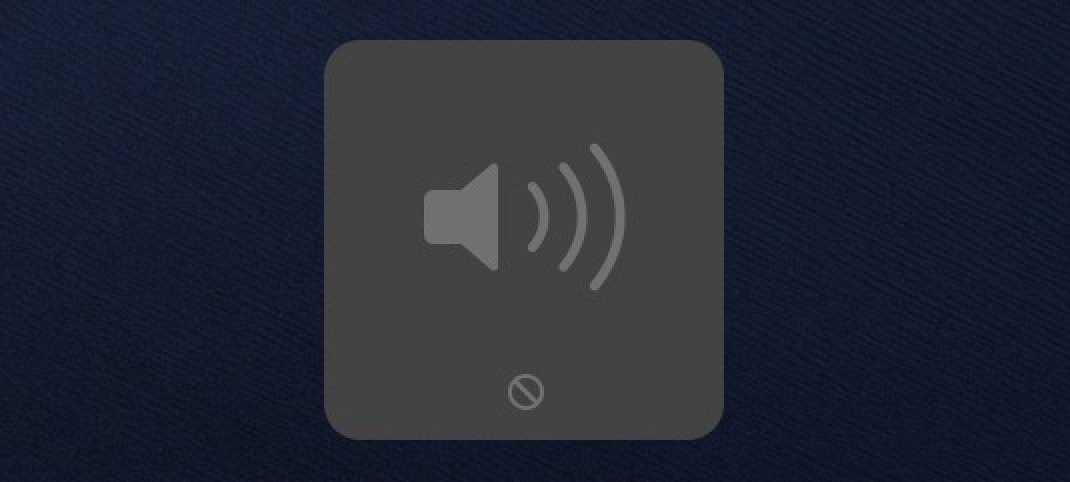
And in my experience, my iPad works exactly as stably as it did before I jailbroke it. Your mileage may vary if you install some whacky non-approved app that use corrupt OCD, but that's no different than the risk you face in the personal computer. So, get out there. Hook up your iPad to the bigger screen you can find and wow them with some demos, or tutorial, or presentation that most iPad owners wouldn't do. I'm Brian Cooley. Thanks for joining us for this how-to. Culture Jailbreak iTunes Linux.