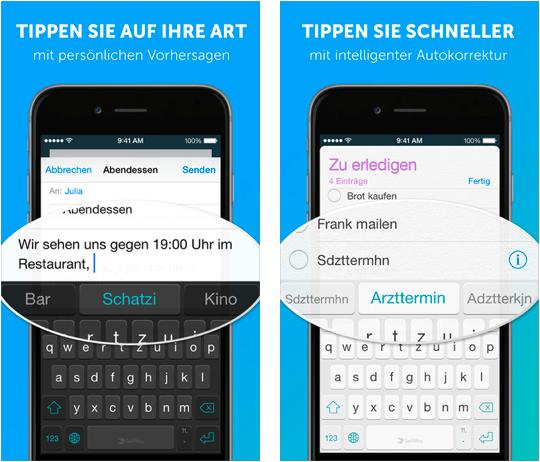
Applying photo effects or filters while taking photos on a smartphone can be more enjoyable than simple raw photo shot. There are so many photo editing apps available for Android such as Pixlr, and Snapseed where you can apply effects to your photos. No doubt, these are the best apps and lets users edit their existing photos. However, you cannot apply real-time filters or effects while clicking the photos. In this educational guide, I will show you five superb camera apps you can use to put photo effects before clicking the camera button.
Camera360 grabs the top position on the ranking table. With more than 278 million downloads, it has got a 4.2 rating on the Play Store. Millions of Android users have already replaced their default camera with Camera360 because of its stunning features and effects. It is one of the best camera apps available for smartphone and tablets. It lets users apply real-time filters and effects.
Besides the photo effects and filters, it has plenty of other useful image editing features like crop, rotate, photo frames, stickers, and others. Learn how to apply real-time effects and filters while taking photos with Camera360 To apply effects and filters while clicking the photographs, tap the colorful icon located at the top right side of the screen. It will show you a list of filters from which you can choose for the real-time photo shot.
Every photograph has its own color tone and texture. So the real-time effects can help us to apply filters according to the environmental situation like light and colors. There are a lot of options which you can select while taking photos, however, if you still not satisfied with the available options, you can buy advanced filters and effects via in-app purchase. You can also apply these effects to selfies and give your photos a creative look. Camera360 Features. Stunning camera app for photoshoot and selfies.
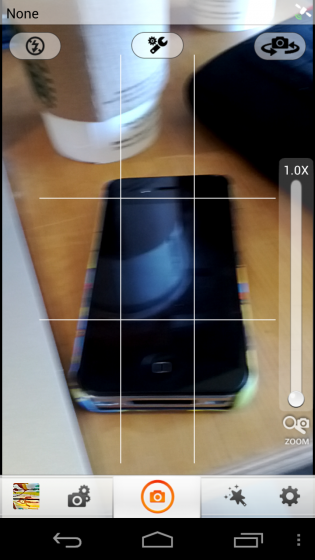
Apply amazing effects and filters while taking pictures. Plenty of free live filters such as Starry Night, Foodie, HDR, Sketch, and others. 100s of free effects. One touch instant effects. A perfect selfie camera. Beauty kit for your selfies.
Nose, eyes, cheeks, lips, and hair transformation. Insert funny stickers to give your photos a creative life.
Cool graphics and emojis. 100s of photo editing tools and filters such as crop, resize, rotate, brightness, contrast, saturation and others. Design beautiful photo collage with photos, graphics, funny faces, graphics, and text Camera MX Floating over the ordinary photo editing apps is not a wise decision while you have. It is another best camera app for applying tons of unique filters and photo effects before saving your photos. Camera MX is another best option similar to Camera360. It also lets users see and apply live photo effects while capturing photos. To apply filters, just click the FX button and choose your favorite effect right from your mobile screen.
Apart from filters and effects, it also offers a variety of nice photo editing options. You cannot only take photos and selfies, but also make short videos, and edit photos in a variety of ways. Camera MX Features. High-quality photo editing and video trimming without losing quality.
Capture photos and record videos in many camera aspects during a shoot. Tons of photo filters and editing tools.
Resize, rotate and crop selfies and photos with few clicks. Create live GIF’s by selecting just before the shooting. Mix multiple photos, create collage and other beautiful features Learn how to apply real-time live photo camera effects and filters before capturing your photos with Camera FX android app. Candy Camera is my favorite app and I have been using for 6 months. It is a perfect selfie taker just like Camera360 and Camera MX.
Applying stunning photo effects just before capturing them is also very easy. It has an extensive range of filters for specially designed for selfie. Notable Features. Creative filters and silent mode.
Contemporary design and easy-to-use elements. Real-time filters while taking selfie.
A perfect beauty kit to make your selfie more courageous. For example concealer, lipstick, blush, and eyeliner. 100s of unique and colorful stickers. Create beautiful collage with your photos using a variety of different grid templates and styles. Edit your photos using its powerful photo editing toolkit. Rotate, resize, blur, brightness, contrast and a variety of other tools, filters, and effects. No doubt, Candy Camera is an excellent selfie capturing tool I have ever found in Android app store.
If you want to view and apply real-time live photo effects to your photos or selfie, then give it a try. You definitely love this Android camera app. FunCam Let’s have some fun by making your photos and selfie funky. Has tons of camera effects and filters that you can use while taking snaps.
These effects can also be applied to your existing photos. The app is free, contain ads, however, you can remove them by purchasing ads free version.
Camera360 Alternatives For Mac Os X
FunCam is also a great app for video recording. You cannot capture a video but can also apply different effects while recording.
Popular camera effects include cartoon effect, neon effect, sketch effect, Lomo effect (Pro), vintage effect, and a lot of others. It also allows users to share photos on social media such as Facebook, Twitter, WhatsApp and videos on YouTube easily and quickly. Besides the photo and video effects and filters, it also has an extensive range of photo editing tools. Here’s list of its important features. Notable Features. 101 unique photo and video effects and filters.
Video recording and trimming functions. Social sharing directly from FunCam. Edit photos and selfie in a variety of ways. Crop a specific portion of your image and then apply filters. Cut a video and then apply filters. Support Silent camera mode What is your favorite Android camera app? There are so many apps on Google Play Store that claims to be the best camera apps.
But we have listed best and free apps that you can use to apply effects and filters while capturing photos and video recording. Please also share your views in the comments.